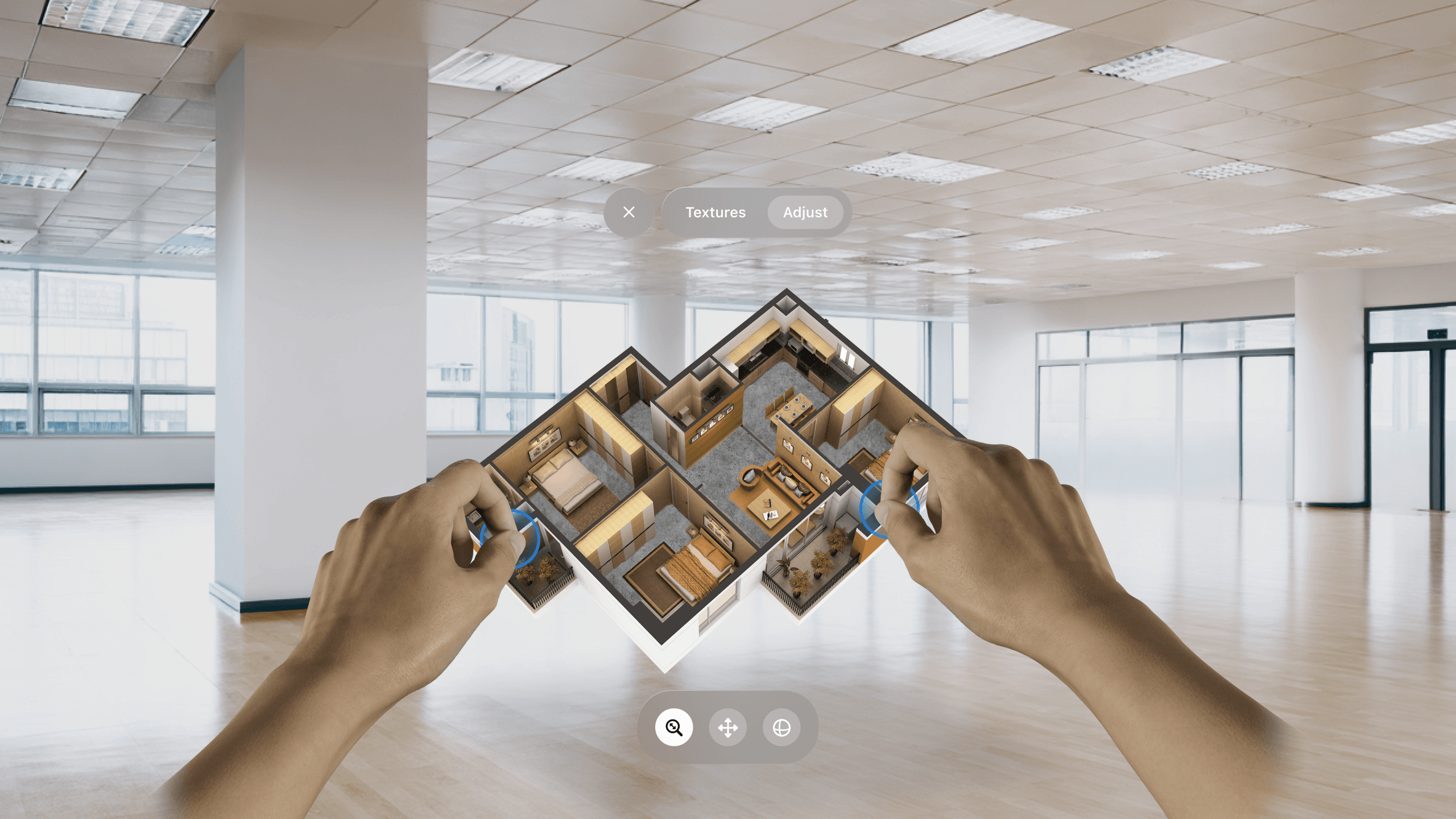The Rise of Liquid Glass
Apple introduced a major shift in its design language, building on the foundation set by iOS 7 and leveraging the latest in Apple Silicon. Thanks to real-time rendering capabilities, effects that were once limited by hardware constraints are now baked right into the interface.
Over the past few years, the industry has moved toward more glass-like digital surfaces. At STRV, we’ve explored this ourselves — from the glossy materials in Enter (2023) to infusing glass with moving gradients in MLS. Apple’s new direction pushes this further, grounding their design system in three real-world glass behaviors:
- Chromatic Aberration
- Specular Highlights
- Refraction
Let’s break them down.
Chromatic Aberration: The Colorful Blur You Didn’t Know You Loved
This one’s a favorite. Chromatic aberration is that colorful blur you see at the edge of an object when it’s slightly out of focus. Apple’s been playing with it for a while now — like when you press Camera Control or use NameDrop. You’ll catch it subtly bending and bleeding color around motion. It even shows up in the new Siri design.
Expanding this effect across glass surfaces adds a subtle detail that makes the whole experience feel more natural, almost tactile.
Specular Highlights: That Silky, Shiny Edge
Specular highlights mimic the way light catches the edges of liquid glass materials, usually from a light source near the top left of the screen. At first, I thought this would be the standout effect: dynamic, reactive, tied to the gyroscope. And while Apple’s execution is impressive, it didn’t quite steal the show.
Refraction: The Real Star of the Show
This year’s real surprise was how beautifully Apple handled refraction. Refraction is how water bends light — the way it shimmers in a pool or how glass beads distort shapes beneath them. My grandfather, an architect, always carried a little magnifying lens that did the same thing.
Now imagine that, but in a digital button.
Honestly, I didn’t expect it to feel this rich. But once I saw how Apple used it in toggles and buttons, I was hooked. The effect adds both clarity and realism, elevating the interface beyond what I thought possible.
Beyond Looks: Motion and Interactivity
Liquid Glass is more than a visual style. It’s part of a bigger shift toward interfaces that feel alive. Now, elements don’t just sit there. They respond. They highlight, distort and morph into contextual menus and sheets.
We’ve seen early signs of this — like volume controls that subtly bend or the squishy indicators in Control Center. But iOS 26 takes it further. The interface doesn’t just look good. It feels good.
The Future of Design
Apple’s approach signals something deeper: a shift away from static UI and toward expressive, dynamic experiences that feel personal and joyful. In a landscape where AI can easily generate functional, “good-enough” designs, the challenge — and opportunity — for designers is to craft experiences that stand apart.
Thanks to Metal shaders, 3D rendering and motion design, we’re stepping into a richer design era. New nav patterns, immersive scenes and visual storytelling that hits different. And with generative AI now powering adaptive interfaces, we’re just scratching the surface of what’s possible.
Is This the End of UX?
Not at all. But we’re seeing a recalibration of focus. Over the last decade, UX became synonymous with data-driven, conversion-optimized design… often at the expense of charm and originality. Today, there’s growing demand for designers with vision: those who balance usability with empathy, taste and a sense of magic.
Big tech companies are realizing this. You can see it in what Duolingo’s doing. Airbnb. Even Spotify’s product team, as Carl Rivera put it:
“Design is becoming less about what works and more about what feels right.”
— Carl Rivera, CDO
Couldn’t agree more.
A Note on Accessibility
Of course, bold new design directions must include everyone. The Apple Human Interface Design team is actively addressing accessibility concerns. (Yes, they see the conversations happening online.) iOS 26 is still in developer beta, so not everything’s perfect yet. System-wide design shifts are like tectonic plates — they move slowly and can be messy before they settle. But the commitment to accessibility is very much alive. Many features are already customizable. And more are coming.
Let’s give it a little time. And in the meantime, let’s keep pushing for accessibility in our own work too.
Final Thoughts
So here we are, designing at the edge of a new era. Apple’s Liquid Glass is just the beginning. What comes next? That’s on us.
We have the tools. We have the power. And more than anything, we have the freedom to come together and build what used to be impossible.
The next decade of design won’t be about templates or trends. It’ll be about bold moves. About creating experiences that feel alive, that connect, surprise and resonate.
3D, motion, shaders, new tools, AI — it’s all here. Let’s use it.
And hey, thanks for reading. Even if you don’t agree with everything here, I’d love to hear what you think.